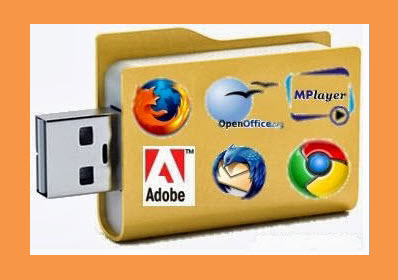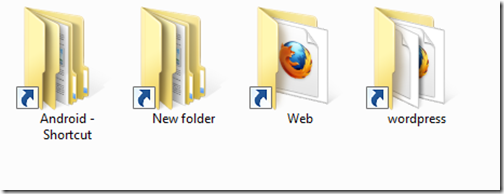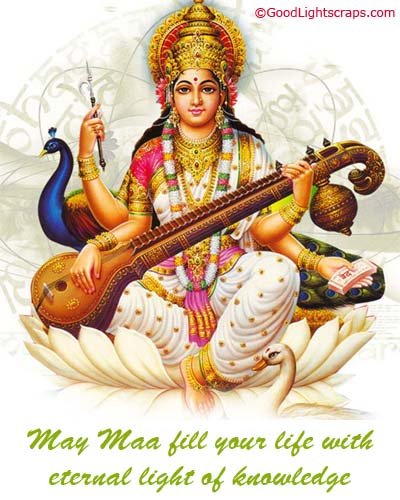Photo editing is always amazing and full of excitement, but there is always a question in your mind regarding the best program that will fit your need? Many a times you may need to edit multiple images either for uploading to a social site or for some other purpose. So, will you edit these images individually? Perhaps No, because you have Photopus that allows you to perform batch image processing in a single operation.
Photo editing software
Photopus is a simple photo editing software for Windows 8 | 7, using which you can resize, convert, rename, add-effects and transform your images. It allows you to customize your image in an easy way. It comes with many filters, effects and adjustments that will raise the quality of your image. If you want, you can import an entire folder of photos and perform many operations. When using Photopus you have a straightforward control over the button, that can take some time to learn, but once you are used to it the end product will be great.
Features of the application: